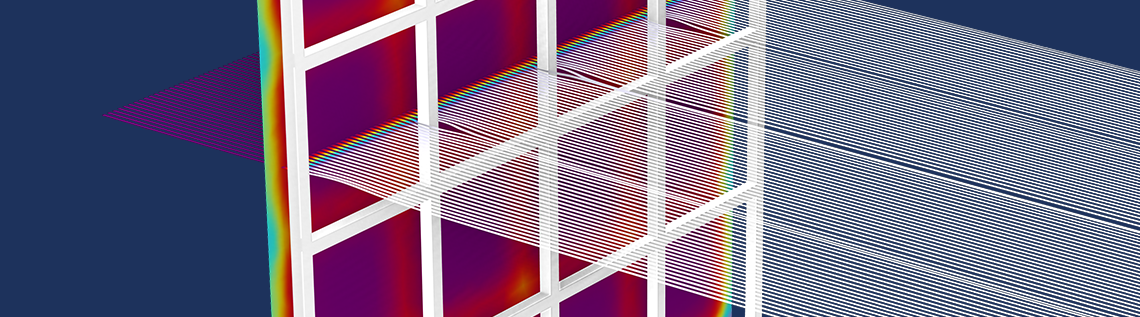
Last week we introduced the latest release of the COMSOL Multiphysics® software, version 6.1. With this release comes a variety of new features, tutorial models, and workflow enhancements available in the COMSOL Multiphysics® platform product and its many add-on and interfacing products. Here, we provide a high-level look at some of the many upgrades. To browse the full release highlights, click the button at the bottom of this blog post.
Core Functionality Updates
COMSOL Multiphysics® version 6.1 introduces significant updates for meshing, visualization, studies, and solvers, as well as new functions and tools in the COMSOL Desktop®. Additionally, it includes new functionality for creating simulation apps and for simulation data management. Explore these updates below.
Meshing, Visualization, Studies, and Solvers
The cleanup and repair of meshes is made easier with the new Merge Entities and Collapse Entities operations. The former operation can be used to merge vertices, edges, and surfaces within a mesh, while the latter can be used to collapse small faces and short edges. In addition, existing mesh operations have been greatly enhanced and improved. For example, the Import operation can now be used to easily combine a geometry model with an imported mesh (shown in the image below!), and the Mapped and Swept operations provide a new way to generate meshes, including imported meshes. Version 6.1 also makes it possible for users to create boundary layer meshes of higher quality by introducing a new Adjust directions for each layer check box, which is available in the settings for the Boundary Layer Properties node.
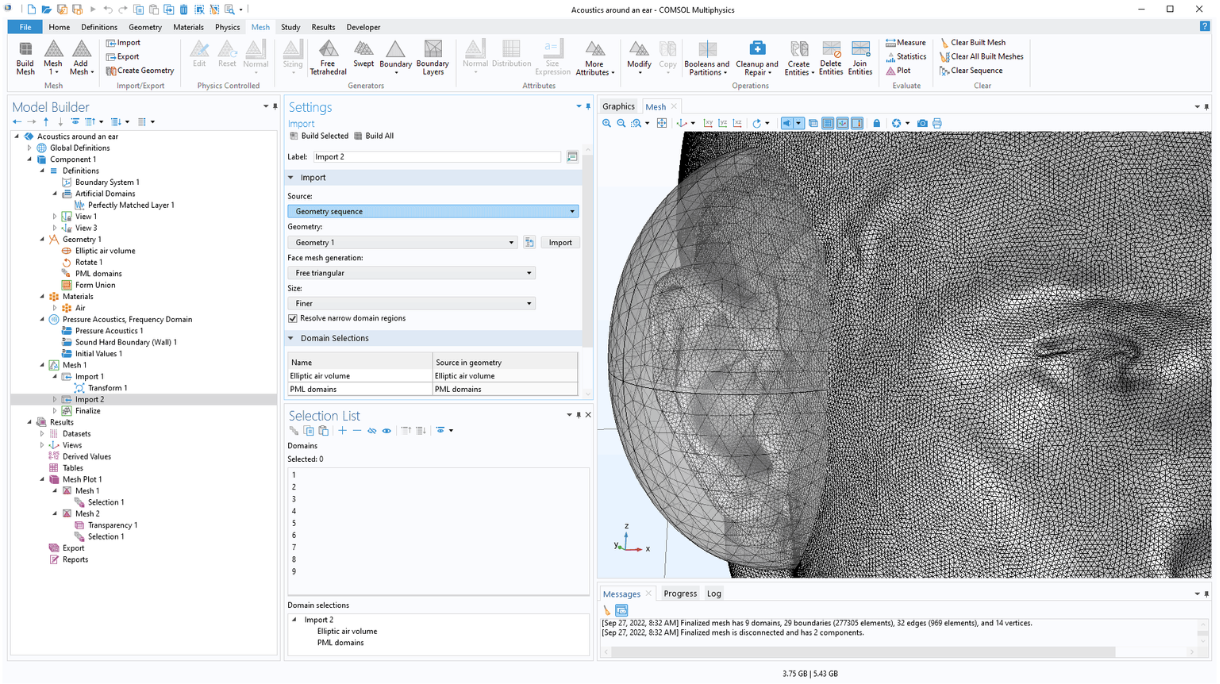
The Import operation is used in this example to combine the geometry of an ellipsoid model with an imported mesh of a human head.
One of the main visualization updates introduced in version 6.1 is the new Direct Shadows feature. Found in the Graphics window toolbar, this feature provides a way to enhance the depth perception of a 3D geometry, such as a busbar assembly. It can be used together with the Ambient Occlusion option, introduced in the previous version, to further enhance the realism of geometries.
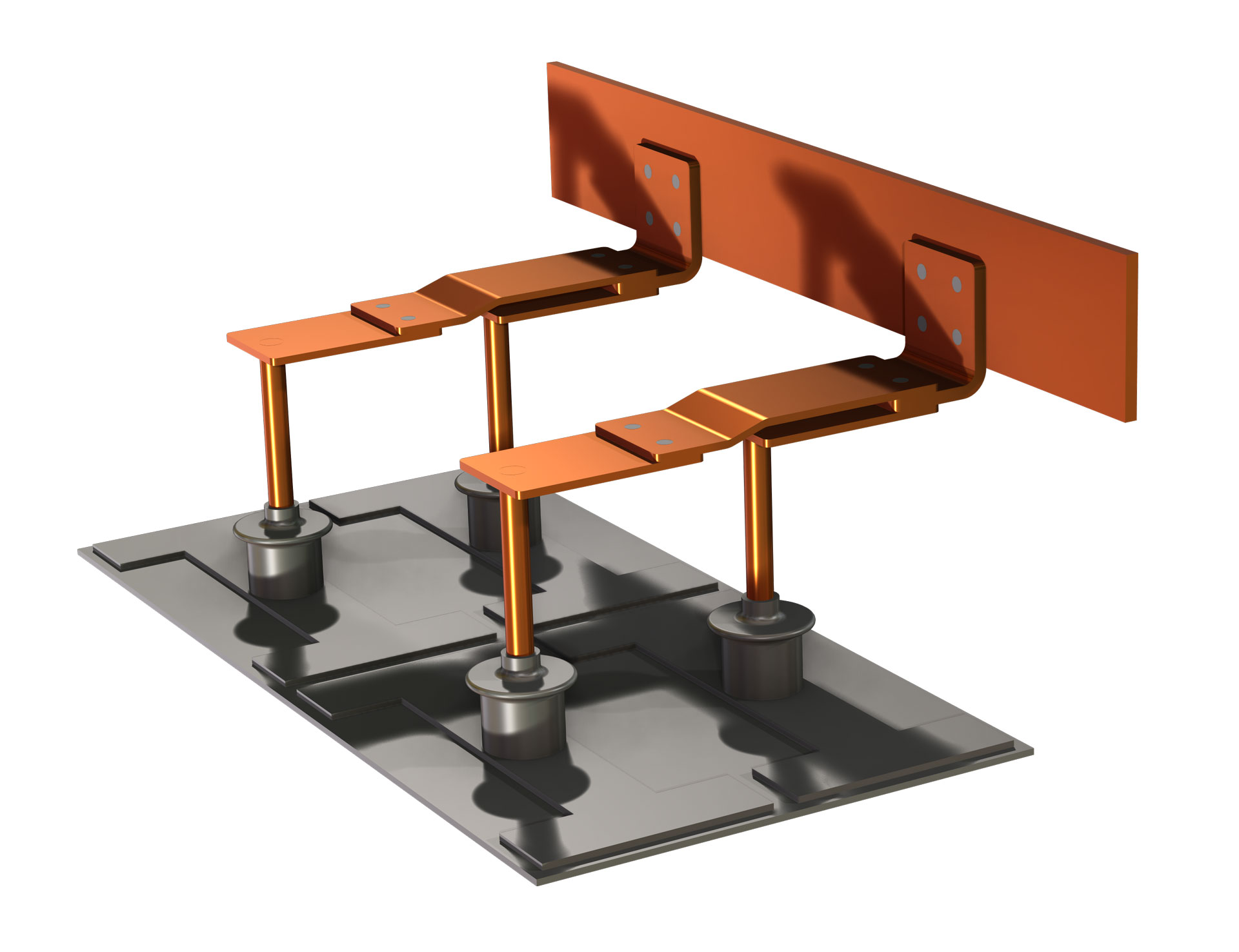
The realism of this model image is enhanced using both the Direct Shadows and Ambient Occlusion visual effects.
As for studies and solvers, version 6.1 provides:
- Improved performance for CFD simulations and the Adaptive Frequency Sweep study step
- Better organized study settings for Adaptive Mesh Refinement
- Explicit methods for time stepping for solving differential-algebraic equations (DAEs)
COMSOL Desktop®
The COMSOL Desktop® now includes a streamlined workflow for creating and editing parameters in model settings as well as a new Find and Replace tool; Least-Squares Fit function; Gaussian Process function; withparam operator; and interface for Microsoft® Word, which allows for model images and tables to remain linked to COMSOL model files when inserted into a Microsoft Word document.
Application Builder and Model Manager
The Application Builder now offers templates to create simulation apps with resizable subwindows, support for easily creating apps in a variety of languages, and several improvements in the Form Editor and Method Editor.
The subwindows are resized in a Lithium Battery Pack Designer app that was set up using one of the Application Builder’s new templates.
First released in the previous version, the Model Manager — available within the COMSOL Multiphysics user interface — is a model management workspace for database storage and version control of COMSOL simulation data, CAD files, experimental data, and more. As of version 6.1, this workspace enables version control of reports and CAD assemblies. In addition, many significant improvements have been made to the workspace’s tagging, commenting, and search functions.
New Features and Functionality for Add-On Products
Throughout the product suite, you will see many new and improved physics-specific features and capabilities. Let’s learn about a few of the major upgrades.
Structural Mechanics
Users of the Structural Mechanics Module, MEMS Module, and Multibody Dynamics Module will see great improvements in the modules’ contact modeling functionality. For example, the modules now include a new, robust formulation for mechanical contact (using Nitsche’s method), a new contact search algorithm, which is especially beneficial for large 3D models, and improved support for self-contact. The Structural Mechanics Module has also gained a variety of unique updates including:
- New functionality for computing wear on shell and membrane surfaces
- A new feature for numerically testing and verifying the behavior of material models before using them in analyses
- Enhanced functionality for predicting stresses in welds
Wear is created on a shell’s surface due to the frictional sliding of a cylindrical object. This simulation was achieved using the new Wear subnode that was added to the Shell and Membrane interfaces.
Version 6.1 also introduces the Solid Thin-Film Damping and Shell Thin-Film Damping interfaces, which can be used to model damping in thin fluid layers. These new interfaces are available in both the Structural Mechanics Module and MEMS Module.
Acoustics
The Acoustics Module introduces two new interfaces for performing acoustic streaming simulations: the Acoustic Streaming from Pressure Acoustics interface and the Acoustic Streaming from Thermoviscous Acoustics interface. The simulation of acoustic streaming is especially important for lab-on-a-chip devices, metal processing, and semiconductor processing applications.
The new acoustic streaming capabilities can be viewed in the Opto-Acoustophoretic Effect in an Acoustofluidic Trap tutorial model and the 3D Acoustic Trap and Thermoacoustic Streaming in Glass Capillary tutorial model (shown here).
Two new multiphysics couplings — the Convected Acoustic-Structure Boundary, Time Explicit coupling and the Pair Convected Acoustic-Structure Boundary, Time Explicit coupling — make it possible to model the effects of fluid flow in convected acoustics. This update may be of particular interest to those working on the design and analysis of flowmeter systems.
Fluid and Heat
Users of the CFD Module can now perform detached eddy simulations (DES) with the new Detached Eddy Simulation interface. DES benefits from the accuracy of large eddy simulation (LES) as well as the computational efficiency of Reynolds-averaged Navier–Stokes (RANS) turbulence models using a hybrid approach.
Also included in the CFD Module is new functionality for using RANS turbulence models in porous domains. The introduction of this functionality can enhance the modeling of filters, catalytic converters in exhaust systems, and chemical reactors.
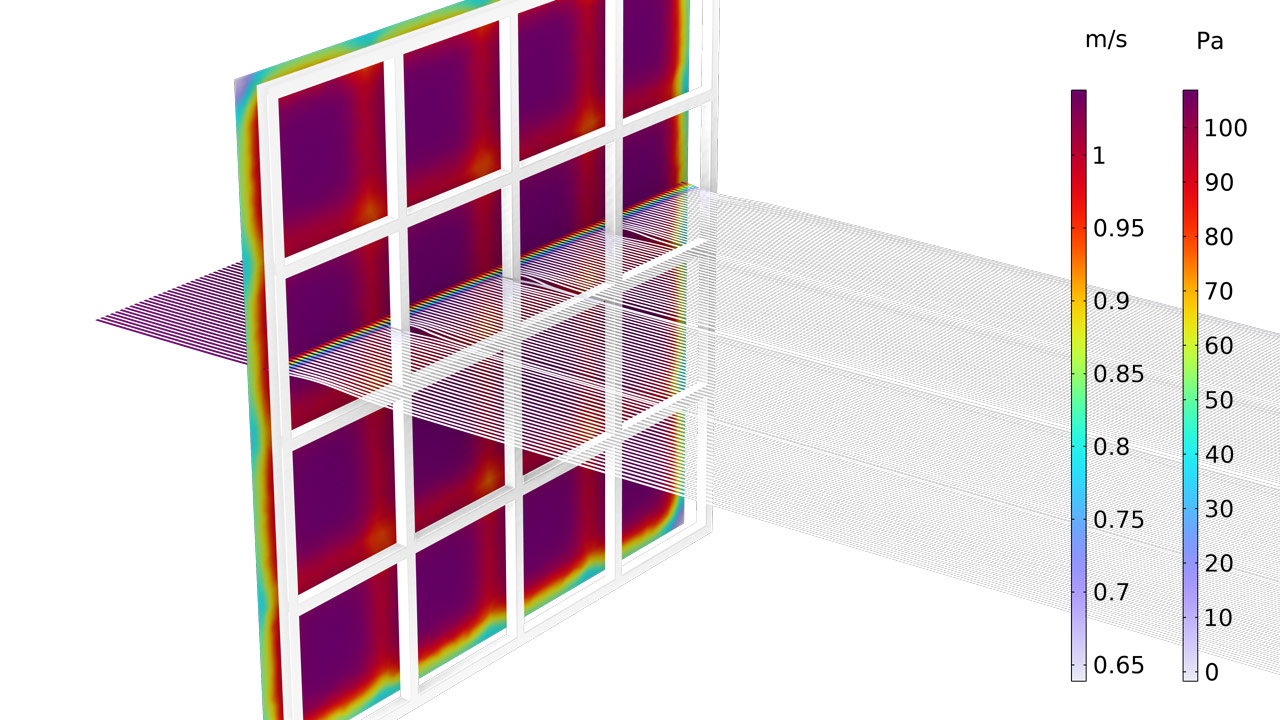
A model image of an air filter with velocity streamlines passing through it. Note that the streamline colors represent the variation in the pressure field.
In the Heat Transfer Module, a new Orbital Thermal Loads interface provides a way for users to model radiative loads on satellites. With this interface, you can include the effects of solar radiation, albedo, and the heat transfer between a variety of different spacecraft parts in your model.
Both the CFD Module and Heat Transfer Module include a new Thermal wall function setting for RANS turbulence models, which can be found in the Heat Transfer Turbulence settings of the Nonisothermal Flow coupling. This increases the accuracy of solid–fluid heat transfer simulations.
Electrical
The AC/DC Module introduces a new Magnet feature for modeling magnet arrays in electric machines and a new Multiphase Winding feature for modeling motor windings. Both additions will further enhance the electric motor analysis capabilities of the COMSOL® software. This version of the module also includes the new Magnetohydrodynamics interface, which can be used to model the flow of liquid metals and certain plasmas.
In the RF Module and Wave Optics Module, the setup of hybrid finite element method (FEM)–boundary element method (BEM) models for electromagnetic waves is made easier with the introduction of the new Electromagnetic Waves, FEM-BEM interface. View the screenshot below to see this interface in the model tree.
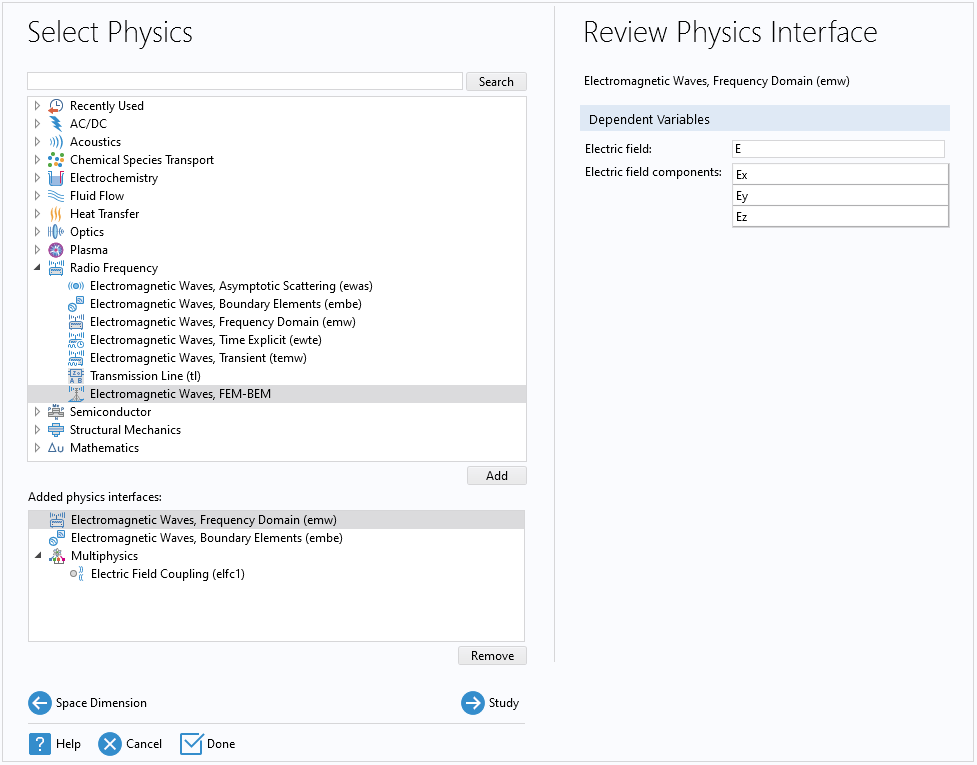
For users of the Plasma Module, there is a new Inductively Coupled Plasma with RF Bias interface and a new Plasma Chemistry add-in available. The new interface can be used to model coupled plasma reactors with a periodic RF bias, and the new add-in can be used to create a complete plasma chemistry from a text file for models using certain interfaces.
Chemical
A major update in the Battery Design Module is the inclusion of a new Battery Pack interface. The main benefit of this interface is that it provides a way for engineers and researchers to assess the reliability and safety of battery packs that have several hundred cells. The Fuel Cell & Electrolyzer Module now allows for the modeling of systems containing additional species such as ammonia, heavy hydrocarbons, sulfuric compounds, and trace impurities.
In the latest version of the Chemical Reaction Engineering Module, modeling separation processes that are particularly important in both the bulk and fine chemical industries — such as liquid–liquid extraction and gas scrubbing — has been streamlined. This update is made possible by the new Dispersed Two-Phase Flow with Species Transport interface.
New and Updated Tutorial Models
Version 6.1 also brings many new and updated tutorial models, which can be found in either the Application Libraries window in the COMSOL® Desktop or in the Application Gallery on the COMSOL website. Browse nine of the latest tutorial models below:
What Else Is New in Version 6.1?
Click the button below to view the full release highlights for the latest version of the COMSOL® software.
Microsoft is a trademark of the Microsoft group of companies.


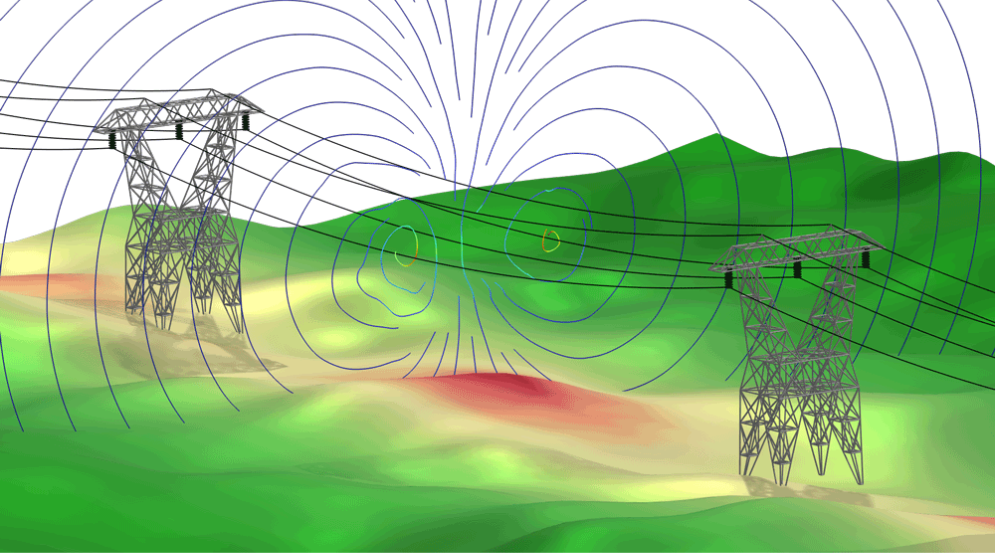
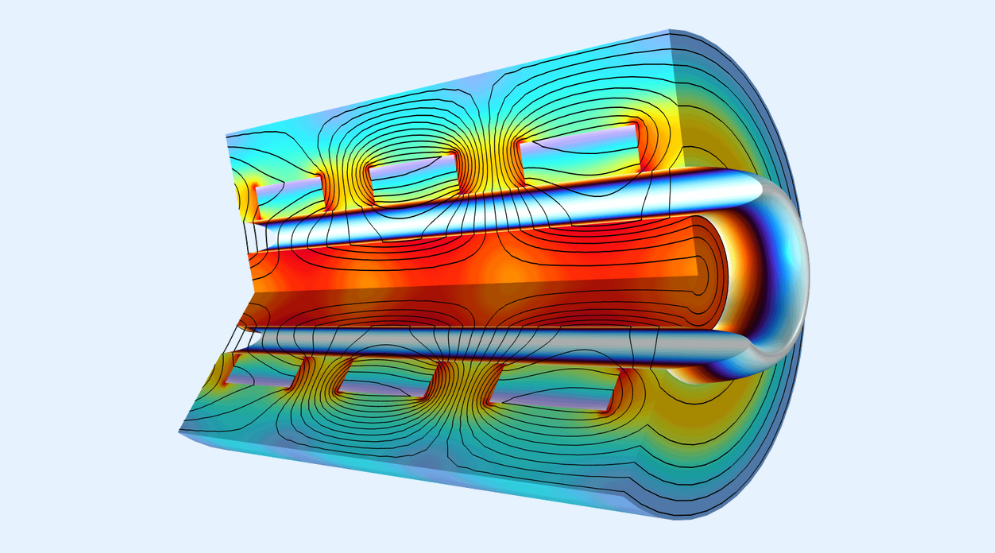
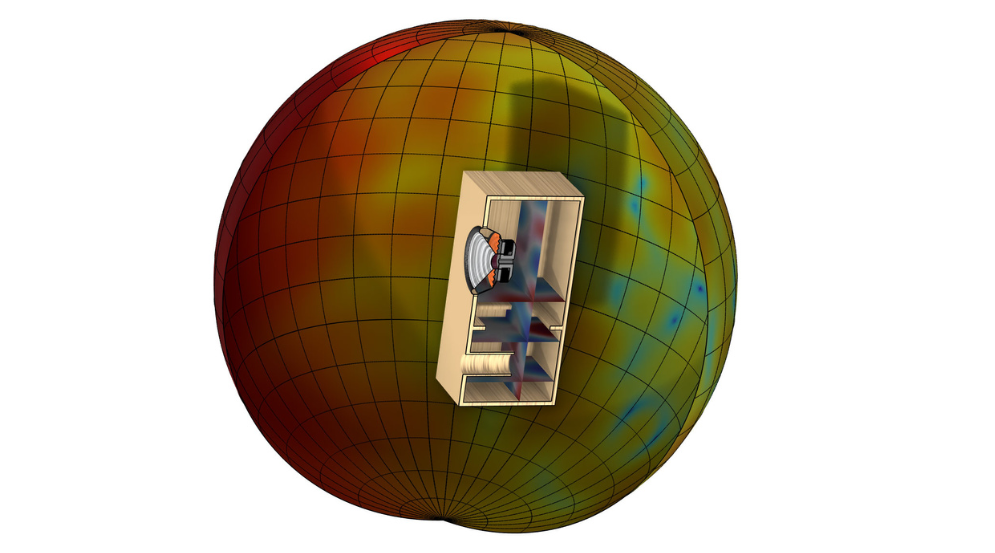
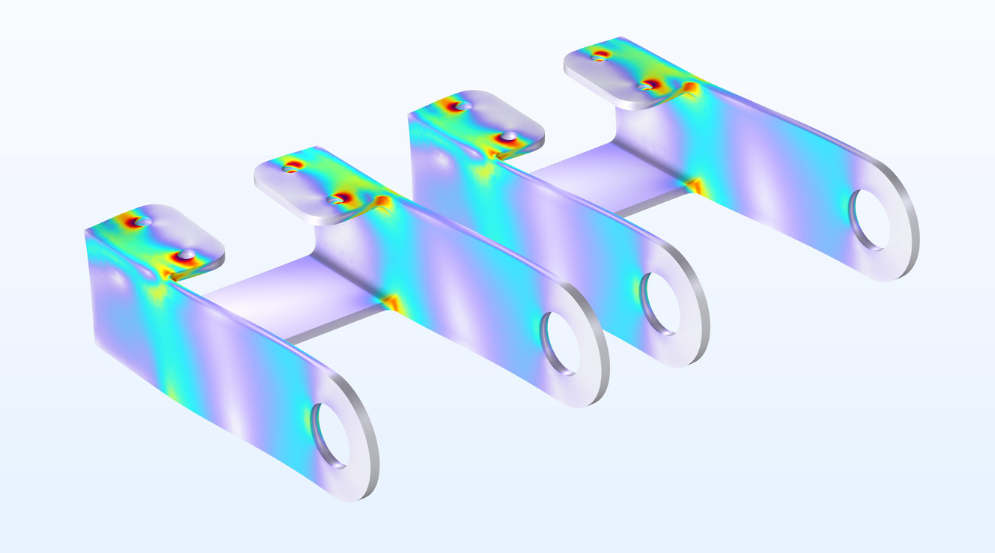

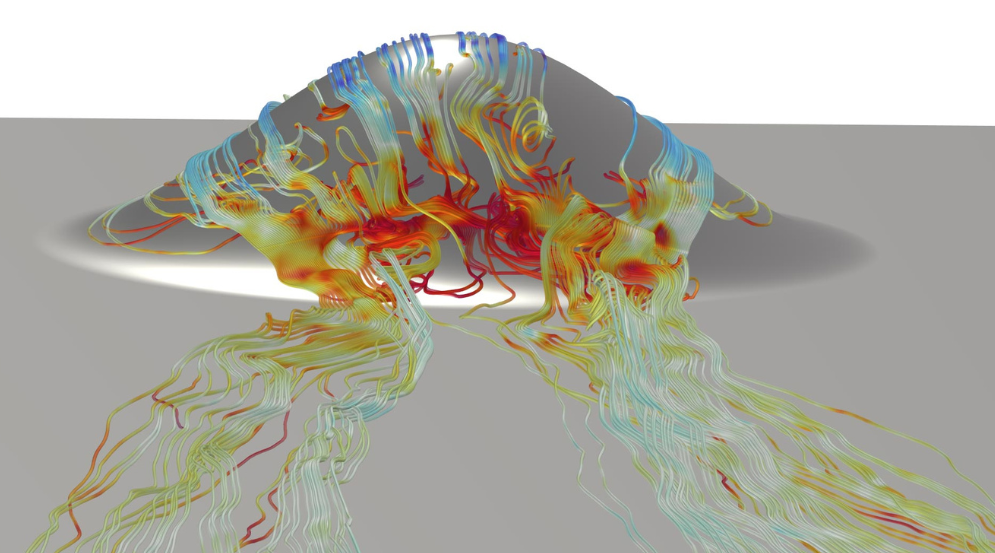
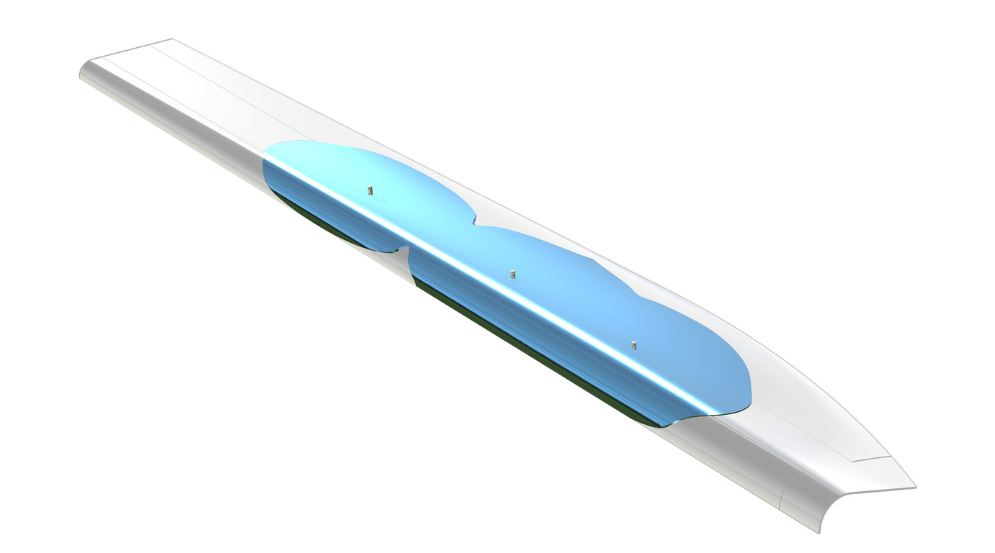
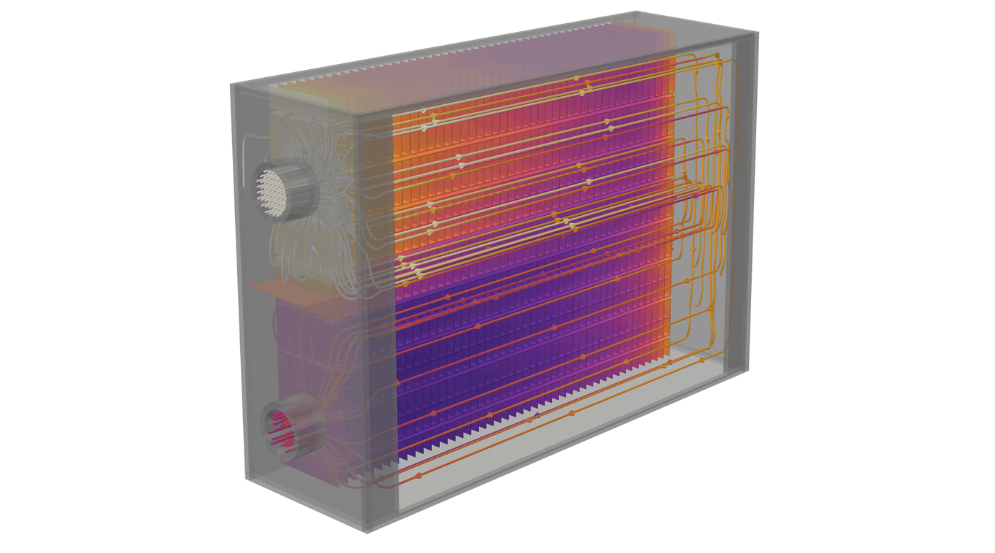
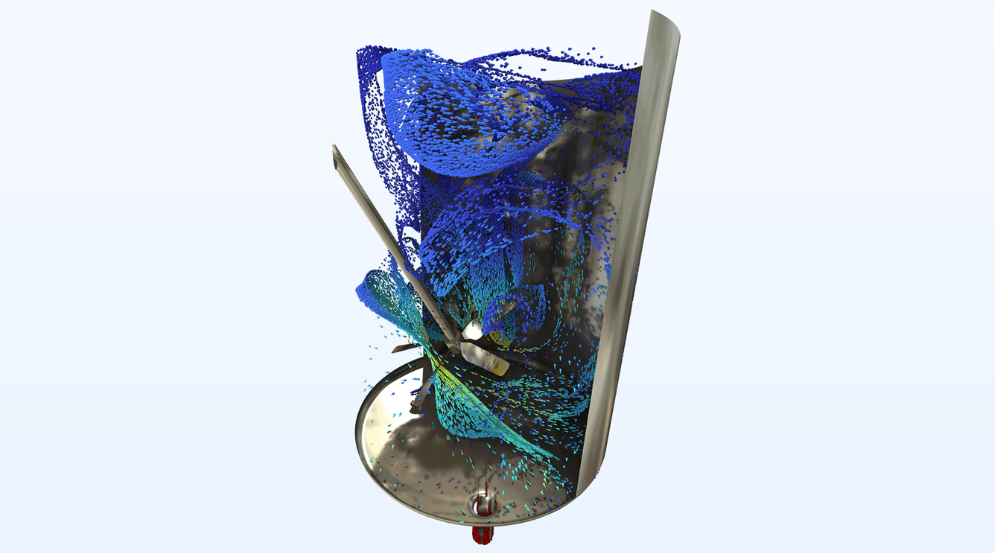

Comments (0)