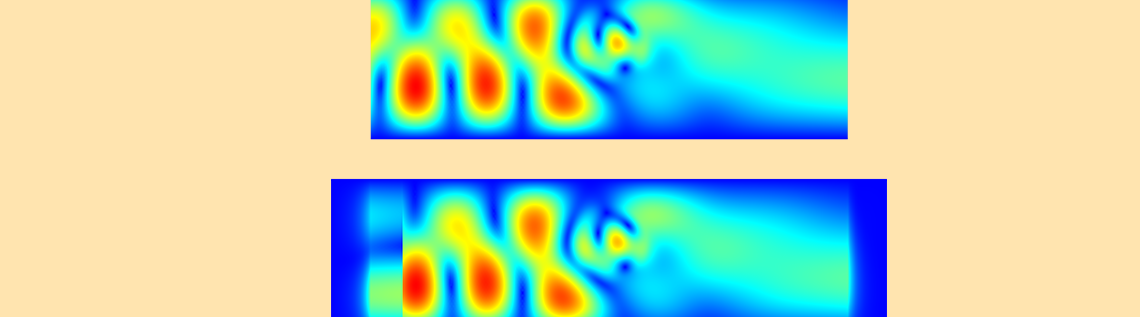
Have you ever been in the situation where you are modeling a waveguide that supports multiple different modes at its highest operating frequency? As you might already know, such cases require a bit of care to handle. You might think that you need to explicitly account for all possible modes in your model in the COMSOL Multiphysics® software, but as it turns out, there can be a simpler way. Let’s find out more!
The Rectangular Metallic Waveguide
Let us frame this discussion in the context of a very long rectangular metallic radio frequency waveguide. This is a convenient place to start, since the solutions are easy to derive by hand, but let’s quickly review what happens within such device.
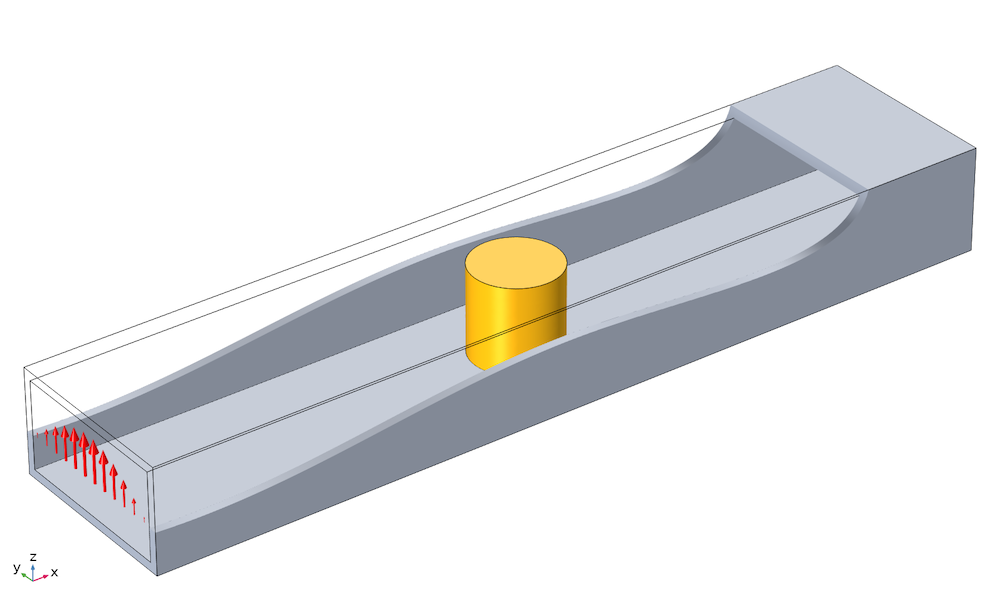
A rectangular waveguide excited with a TE10 mode and a lossy inclusion.
Assuming that the walls of our long rectangular waveguide can be modeled as lossless perfect electric conductors (an adequate approximation of reality), we know that the tangential component of the electric field must be zero, but the normal component of the electric field can be nonzero on the walls. Furthermore, let’s assume that the excitation (which we won’t be modeling) injects fields with the electric field polarized parallel to the shorter axis of the rectangular waveguide cross section. In the image above, this means that the electric field is polarized purely in the z direction, and the electromagnetic fields propagate solely in the xy-plane.
We will further restrict the discussion to a waveguide that does not vary in the z direction, but we will consider a single, off-centered, lossy inclusion within the waveguide that extends through the entire height of the interior that will reflect, and absorb, some of the guided signal.
Under those assumptions, it is valid to simplify our discussion to a 2D model, as shown below, of just a short section of the waveguide around the inclusion. We will start by addressing the case of a waveguide operating just a little bit above the first cutoff frequency of the TE10 mode. The correspondence between such a 2D model and a full 3D model is demonstrated in this example of an H-bend waveguide.
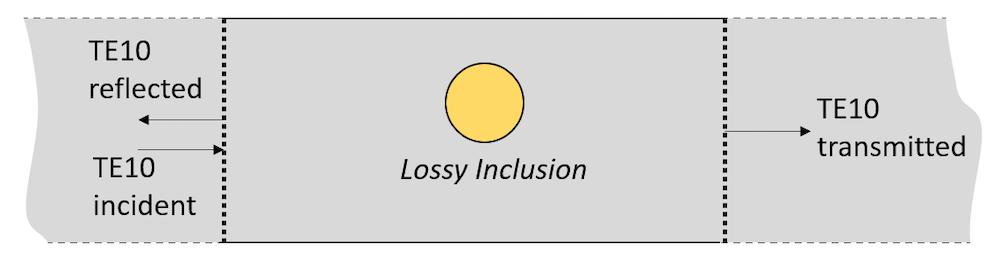
Schematic 2D waveguide model. The port at the left both launches a TE10 mode and monitors reflection, while the port at the right monitors transmission. There is some loss within the off-center inclusion due to finite material conductivity.
Such a model can be set up by drawing the geometry as shown, applying representative material properties, and using two Port boundary conditions — one at either end. The Port boundary condition imposes that the boundary is transparent to the specified mode, and also computes S-parameters when there is a single excited port.
The ports should be placed sufficiently far away from the inclusion such that the actual fields at that section of the waveguide are solely the guided modes, and not the evanescent component of the fields that will exist near the inclusion. It is unfortunately not possible to determine how far these evanescent fields extend, but a good rule of thumb is to place the port at least one-half wavelength away from any inclusions, and to study increasing this distance to see if this has any significant effect upon the results.
The settings for the excitation port are shown in the screenshot below. The only difference between the two ports is that, in the second port, Wave excitation at this port is set to Off.
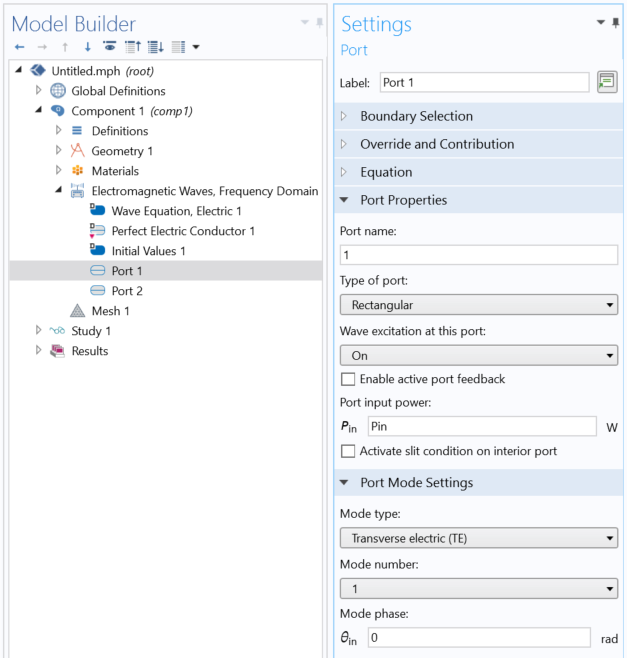
Relevant settings for exciting a 2D waveguide model with a rectangular mode.
Once we solve such a model, we can evaluate S-parameters, or we can integrate over the two port boundaries the power inflow/outflow. The sum of transmitted, reflected, and absorbed power within the inclusion should sum up the imposed power at the input port. If these integrals need to be computed very accurately, then a boundary layer mesh of one very thin element at the port boundaries is called for, as shown in the image below. This is only necessary for computing the power flow accurately; the S-parameter calculations are not as sensitive to the mesh.
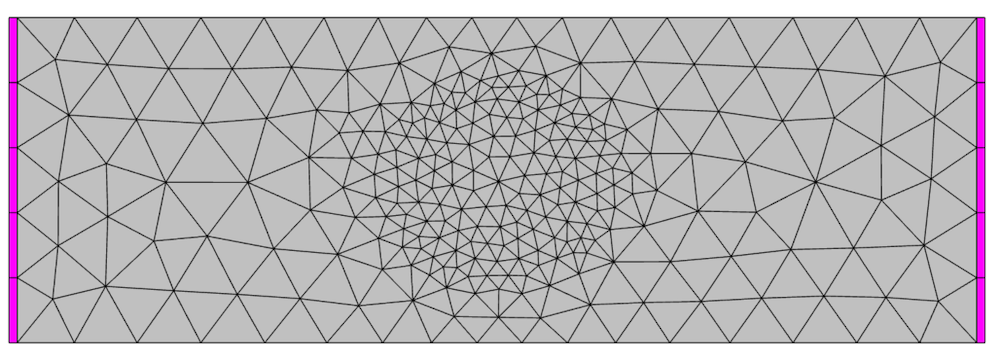
Mesh showing the single boundary layer mesh (magenta) at the two port boundaries.
Multiple Waveguide Modes at Higher Frequencies
As we increase the operating frequency high enough, we get to the point where the next highest supported mode, the TE20 mode, can exist within this waveguide. We are still injecting solely the TE10 mode, but the off-center inclusion will interact with the TE10 mode and cause conversion into higher-order TE20 modes that will be both reflected and transmitted.
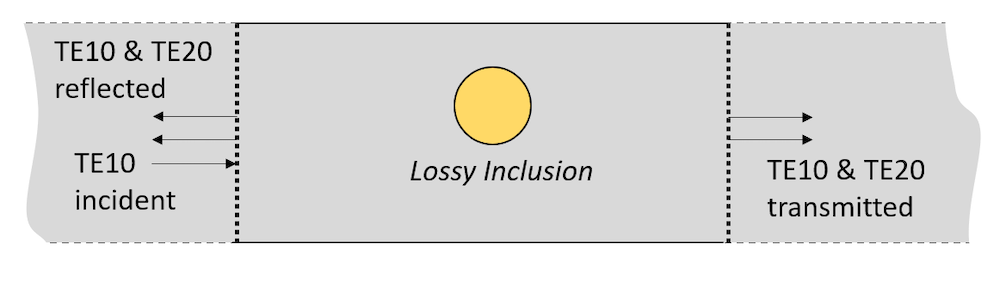
At higher frequencies, the off-center inclusion causes scattering into higher-order modes.
Accounting for this situation is really quite simple. We just have to add two more Port boundary conditions, one at either end, that allow the TE20 mode to pass through and monitor the fraction of the signal that goes into this mode.
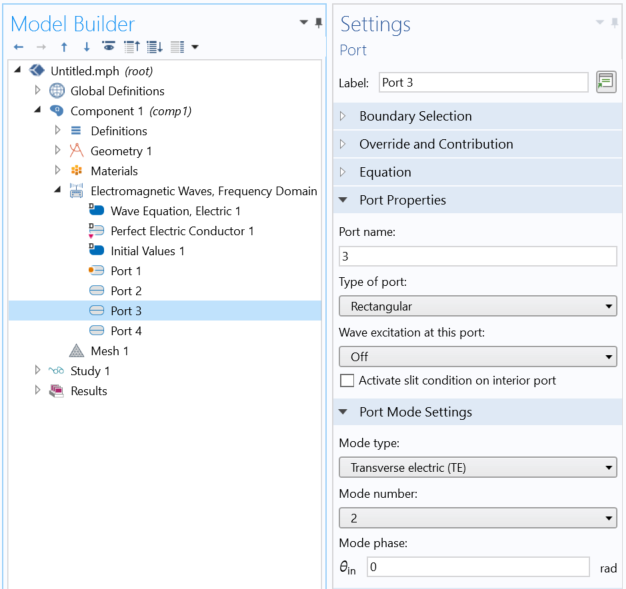
Settings for a port that monitors the TE20 mode.
Adding multiple Port boundary conditions to the same boundary is perfectly acceptable, and in fact necessary for correctness. If you do not do so, then the boundary will actually perfectly reflect any TE20 mode that propagates toward it, which would mean the results are incorrect.
You may already see a difficulty: If the frequency is so high that there are many possible modes, you would have to add a Port boundary condition for each one. This is not a big problem for this 2D rectangular waveguide with only two modes supported, but suppose you have a 3D circular waveguide? This supports many more modes and might be quite tedious to keep track of.
Let’s now look at a different approach for this case.
Truncating with a PML Rather than with Multiple Ports
Rather than truncating the modeling domain with several Port boundary conditions, you can also truncate the modeling domain with a perfectly matched layer (PML) domain, which can absorb almost any type of field very well, as discussed in this previous blog post. The model is extended a small bit on either side, with an additional PML domain that acts to absorb any fields that are incident upon it, regardless of mode. By adding this PML, we no longer need to add any ports, other than the port launching our mode of interest. We do, however, need to add additional boundaries at which to monitor the transmitted and reflected fields, as shown in the schematic below.
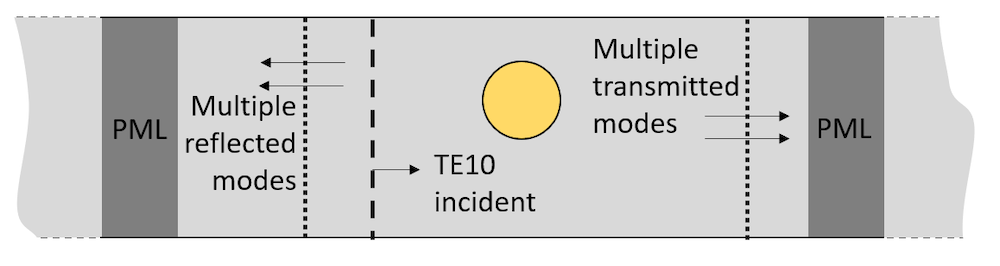
Schematic of model truncated with PMLs and using an interior port.
The launching port does also have to be treated in a special way. We need to launch the wave from inside of the modeling domain. This requires that you enable the Activate slit condition on interior port option. When this option is enabled, you can apply the port to an interior boundary, switch the Power Flow Direction, and set the Port type to be Domain-backed, meaning that any waves reflected back toward the port will propagate through it, and into the domain behind the port.
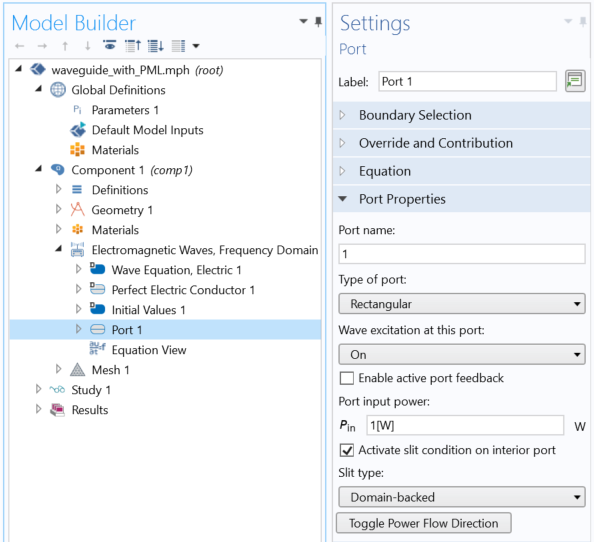
Settings for the interior domain-backed slit port.
Although we lose the ability to determine the fraction of energy reflected and transmitted into all of the different modes, we simplify our model setup by not having to account for each mode via a different boundary condition. If we are interested in finding just the transmission/reflection into one, or a few, of many modes, we could even combine the two approaches, adding interior slit ports to monitor only those modes of interest, since the PML will absorb all other modes.
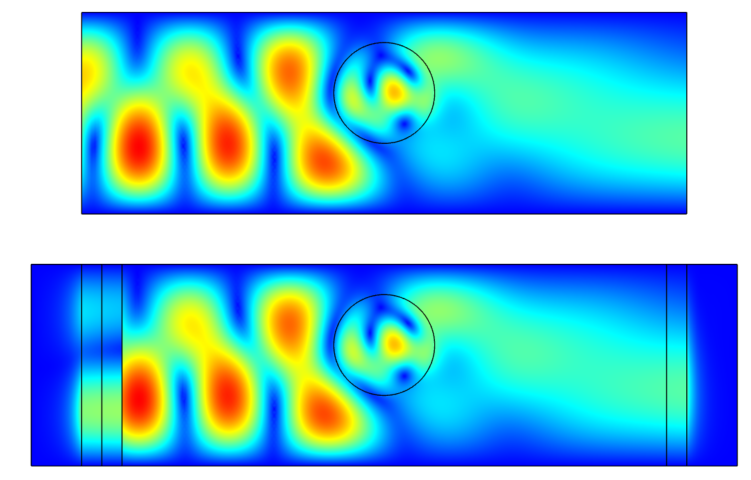
Results show agreement between these approaches of using multiple Ports (top) and a PML-truncated domain with a single interior Port (bottom).
The image above compares the results of the two approaches presented here, and shows agreement. This technique can be useful for any case where you have the possibility of multiple modes, or even other scattered fields, present at a boundary. The model developed here is also available via the link below.



Comments (16)
Eduardo Pouzada
February 23, 2021Very clever approach and discussion.
Thanks for posting.
Frederik VL
October 21, 2021Hi Walter, thank you for this very informative blog post. I wonder if it is possible to directly calculate the S-parameters (S11 and S21) for the waveguide with a lossy inclusion based on the computed distribution of the transverse electric E_c at the two ports (E_c1 and E_c2)? If I am understanding it correctly (based on the integral equations in the manual), one needs to compute the transverse electric field distributions at the two ports when the waveguide is empty (i.e. E_1 and E_2). Then, one computes e.g. S21, by dividing the integrated value of E_c times the conjugate of E_2 over the width (a) of the waveguide by the integrated value of E2 and the conjugate of E_2 over the width of the waveguide. I.e. S21 = int(E_c2(y)*conj(E2(y)))dy / int(E_2(y)*conj(E2(y)))dy? Thank you very much!
Walter Frei
October 21, 2021 COMSOL EmployeeHello Frederik, What you are describing is possible to do, yes, although as you point out, the S-parameters are already computed in this way. It is, though, a great exercise for the motivated user.
靜偉 裴
February 11, 2022Hi Walter, thank you for this nice blog. I wonder what is the difference between port calculation and power flux integration? Why ingrating power flux with mesh boundary layer is more accurate?
Thank you very much!
Walter Frei
February 11, 2022 COMSOL EmployeeHello 靜偉 裴, The port calculation is already going to be very accurate, and does not need a boundary layer mesh. However, if you integrate the power flux (as opposed to using the S-parameters) then a boundary layer mesh will improve the accuracy. The Port Calculation, though, is already very accurate.
靜偉 裴
February 11, 2022Hi Walter, thank you for your reply. However, I really want to understand how the boundary layer improves the integration. I understand this approach works, but the mesh between waveguide(in your model) is still the same. Why the result changes after we only add the boundary layer?
What the boundary layer in this case stands for?
For some reasons, I need to use integration method.
Thank you very much!
Walter Frei
February 11, 2022 COMSOL EmployeeHello 靜偉 裴, That is a more theoretical question, and has to do with the underlying finite element methods. A good starting point for learning this material is Jian-Ming Jin’s book on Computational Electromagnetics, but it is fair to say that it is a very deep question.
靜偉 裴
February 11, 2022I see. Thanks for your warm help.
Antony
May 31, 2023Thank you very much for this excellent tutorial!
I am trying to implement this approach in the case of a circular waveguide to assemble what is known as generalised scattering matrix. In this case, I would expect that each port is terminated via its corresponding wave impedance which is frequency dependent. It seems however that the S parameters obtained from COMSOL are normalised to 50 Ohm instead. This is even without using the built-in Touchstone export option. Am I wrong to consider that the wave port impedance in COMSOL is the frequency dependent wave impedance that belongs to the chosen mode?
Raja Kumar
September 25, 2023Amazing, Thanks for this Beautiful Blog
Manal Shlebik
February 23, 2024Hi Walter, thank you for the beneficial nice blog. I am following your steps/advice and modeling a 3D waveguide that supports multiple modes at higher frequencies. In terms of the TE10 and TE20 modes, I injected them exactly as you did, but I obtained the following error message:
– Feature: Stationary Solver 1 (sol1/s1)
Failed to find a solution.
Singular matrix.
For mesh case 0 there are 1 void equations (empty rows in matrix) for the variable comp1.emw.S3x.
at coordinates: (0,0,0), …
For mesh case 0 there are 1 void equations (empty rows in matrix) for the variable comp1.emw.S4x.
at coordinates: (0,0,0), …
and similarly for the degrees of freedom (empty columns in matrix).
Returned solution is not converged.
Not all parameter steps returned.
Would you please help me with this?
Thanks in advance,
Manal
Walter Frei
February 28, 2024 COMSOL EmployeeHello Manal,
This would be more of a question for COMSOL Support, in the context of the specific file being worked with.
Manal Shlebik
February 29, 2024Hello Walter,
Thank you for your reply,
All the best,
Manal
Muhammad Qamar
June 28, 2024I wanted to draw 2d spectra for slit what variable of absorbance I have to used?
Jackie Wong
October 2, 2024Interested in using this in a 3D acoustic duct model with Boundary Mode analysis. We have a lot of modes, would like to avoid making a port for every one.
Ansan Pokharel
November 18, 2024Is the .MPH file available on version 6.1?