Interfacing Blog Posts
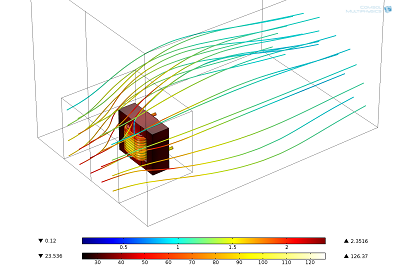
Modeling Convective Cooling of Electrical Devices
We developed a model that includes all of the important details of thermal management in a high-power electrical device. To do so, we needed to use high performance computing with hybrid modeling.
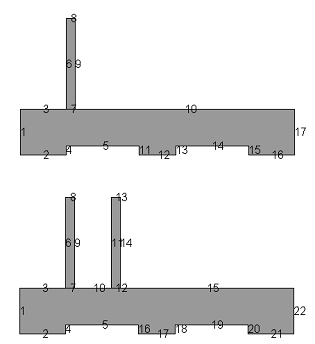
How to Manually Work with Entity Numbers in Selections
You can automate the handling of the entity numbers used to set up properties for the domain and boundaries in an MPH file. How? Using LiveLink™ for MATLAB®. Learn more >>
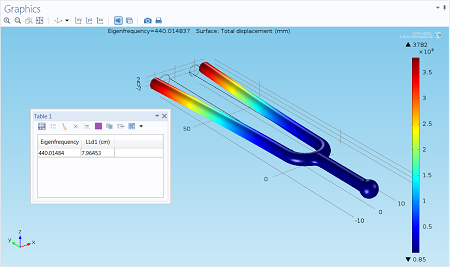
Parameter Optimization with the LiveLink™ Products
Did you know that the LiveLink™ interfacing products in the COMSOL Product Suite can be used to perform a parameter optimization study of your model? Keep reading for more info…

Best Practice for Working with Model M-Files
Want to avoid repeating your work when developing models in COMSOL Multiphysics®? Here, we give a comprehensive collection of best practices for working with MPH files.
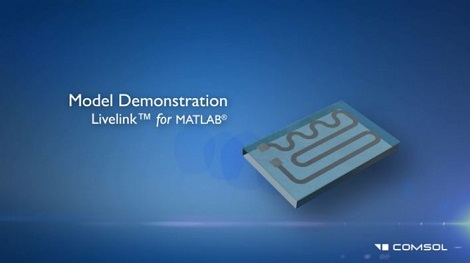
Using MATLAB® Functions in Your COMSOL Multiphysics® Models
Did you know that you can use MATLAB® functions in your COMSOL Multiphysics® models? Get a demonstration in a tutorial video (transcript included) here >>
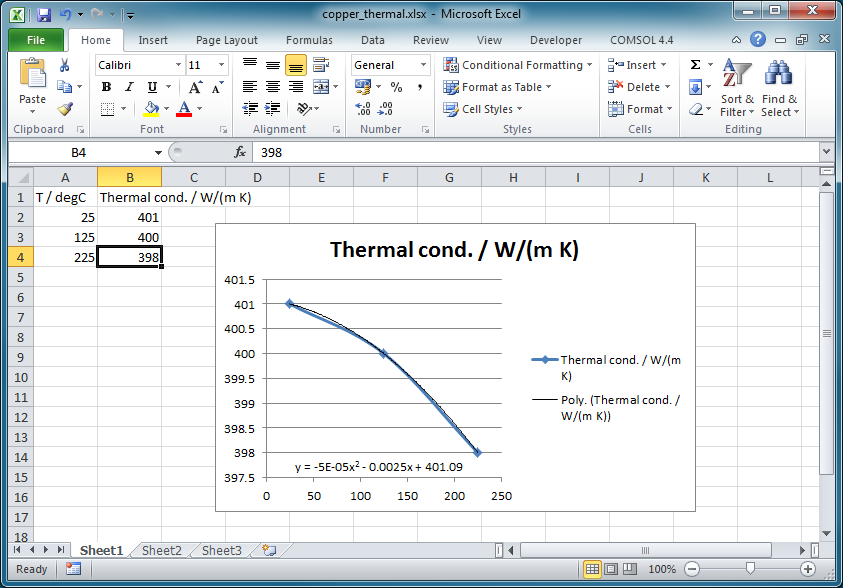
How to Create a Material Database from Spreadsheet Data
Did you know that you can use spreadsheet data to create a material database for use in your COMSOL Multiphysics® simulations? Learn how here >>
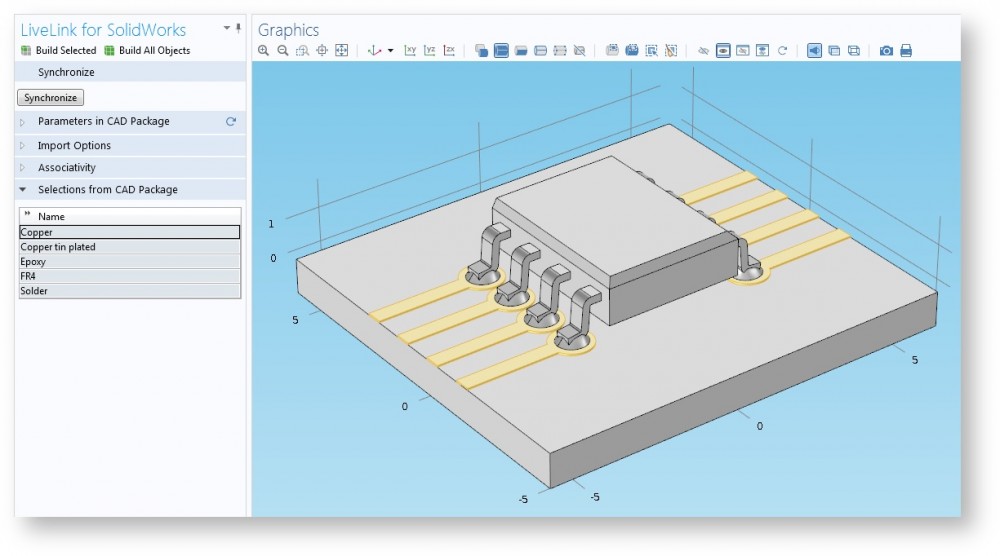
Synchronizing Selections Between SolidWorks® and COMSOL Multiphysics®
Learn how to synchronize selections between SOLIDWORKS® and COMSOL Multiphysics® via LiveLink™ for SOLIDWORKS® (as well as why you should!)
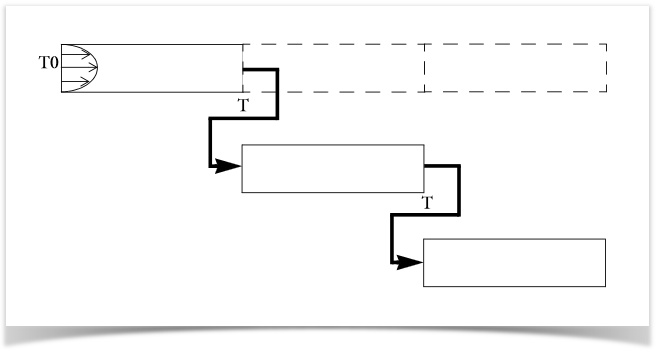
Solutions as Starting Point Values with LiveLink™ for MATLAB®
Did you know that if you want to map data from 1 COMSOL Multiphysics® solution to the next using MATLAB® scripting, you can do so by connecting the 2 software programs via LiveLink™ for MATLAB®?



