Geometry Blog Posts
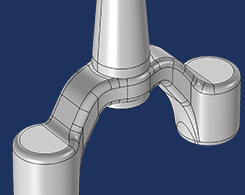
How to Automatically Remove Small Details in Your Model Geometry
Have you ever wished for an automatic way to remove small details in your model geometry that are causing an unnecessarily fine mesh or a poor mesh quality? Enter the Remove Details operation.

Using Geometry Parts and Part Libraries in COMSOL Multiphysics®
If you’re working with a model that contains complex geometries, you can use geometry parts and the part libraries to streamline and simplify your model setup.
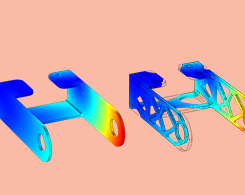
Performing Topology Optimization with the Density Method
The density method simplifies the process of topology optimization. Get an overview of how to use a special density feature for topology optimization in the COMSOL® software.

How to Use Interpolated Material Data to Model Irregular Geometries
Learn how to model an irregular geometry in COMSOL Multiphysics® by importing material data. The example featured here is for an RF simulation of a human head.
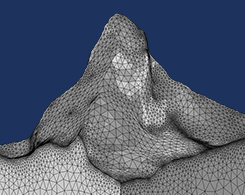
How to Build Geometries from Elevation Data to Model Irregular Shapes
Say you want to build an irregular geometry of a mountain. You can do so by creating a surface of an irregular shape based on elevation data stored formats such as text, image, or DEM files.
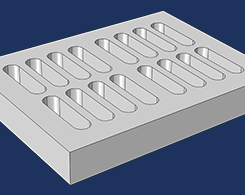
Creating a Model Geometry in COMSOL Multiphysics®
Learn how to create a geometry directly within COMSOL Multiphysics® using geometric primitives and geometry operations. Then, watch an introductory video series to see each step in detail.
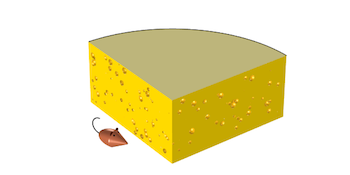
How to Create a Randomized Geometry Using Model Methods
What does cheese have to do with setting up a COMSOL Multiphysics® model? Here, we use the random holes in a piece of Swiss cheese to demonstrate creating randomized geometries with methods.
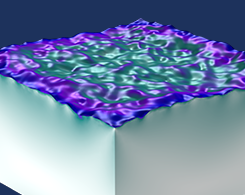
How to Generate Random Surfaces in COMSOL Multiphysics®
Get a comprehensive background and step-by-step guide to generating random surfaces in COMSOL Multiphysics®, such as rough surfaces and microstructures.
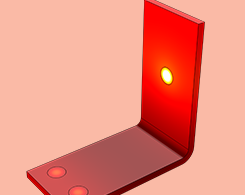
Efficiently Assign Materials in Your COMSOL Multiphysics® Model
Here, we go over 3 methods for efficiently assigning materials in your COMSOL Multiphysics® models. The included tutorial videos show step-by-step instructions for each related feature.
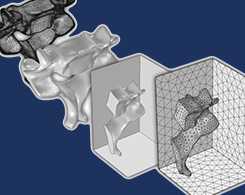
Improved Functionality and Tips for Importing STL and NASTRAN® Files
Learn how to import STL files originating from 3D scan sources and meshes in the NASTRAN® file format, as well as how to prepare them for analysis in COMSOL Multiphysics®.
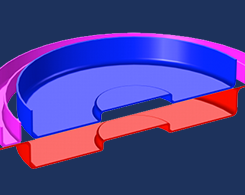
How to Reuse a Deformed Shape as a Geometry Input
Let’s say you deform a shape in your model (say, by applying a mechanical load to a thin piece of metal) and want to use this deformed object as part of a new geometry construction. How?
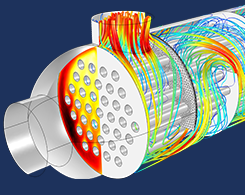
Streamline Your Simulation Workflow with Named Selections
Learn how to use named selections to streamline your simulation workflow in COMSOL Multiphysics®. Includes step-by-step instructions and an embedded tutorial video.
