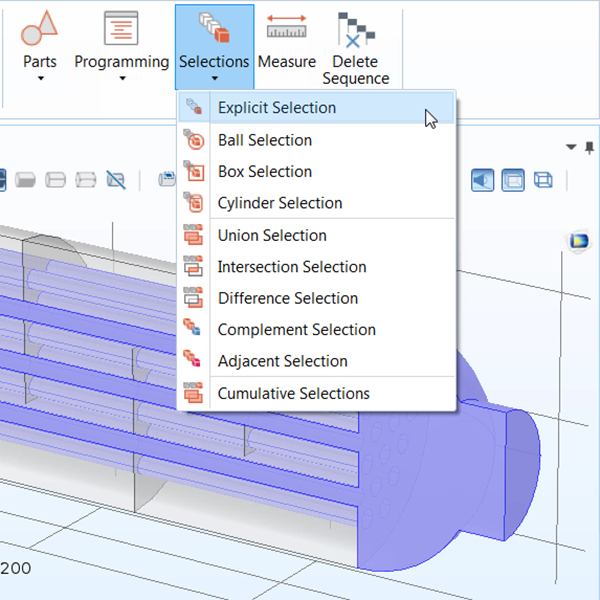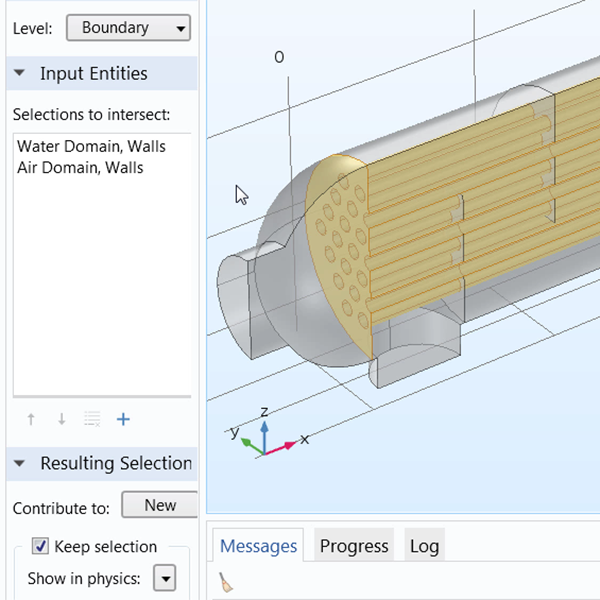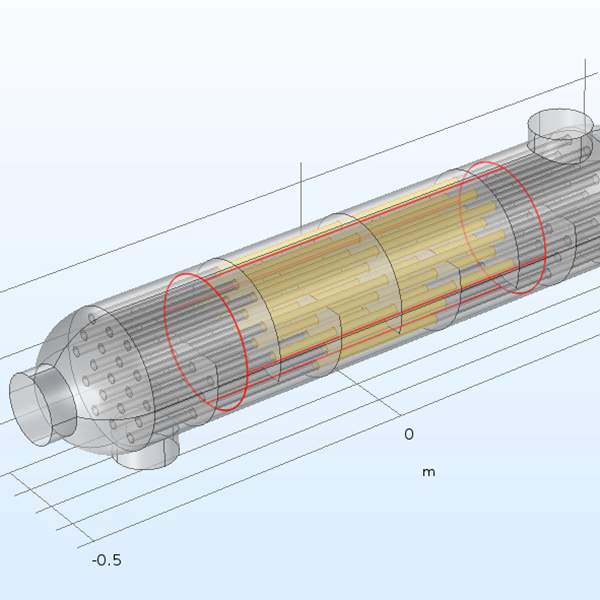Learning Center
Getting Started With COMSOL Multiphysics®
Definitions / Explicit Selections
Organize and keep track of model settings. Duration: 8:08 When setting up a model, it can be a cumbersome task to keep track of the settings that are applied to the geometry. This is especially the case for complex simulations, such as those involving multiple physical phenomena. Explicit selections in the COMSOL Multiphysics® software can be used to create selections of individual geometric entities. This helps simplify your model and streamline your workflow. In this video, we show you how to create explicit selections and review the available options, as well as discuss the advantages and limitations of using this selection tool.
Video Playlist
Definitions
Videos: 3
-
Introduction
-
User Interface
-
Geometry
-
Definitions
-
Materials
-
Physics
-
Mesh
-
Study
-
Results
-
Application Builder