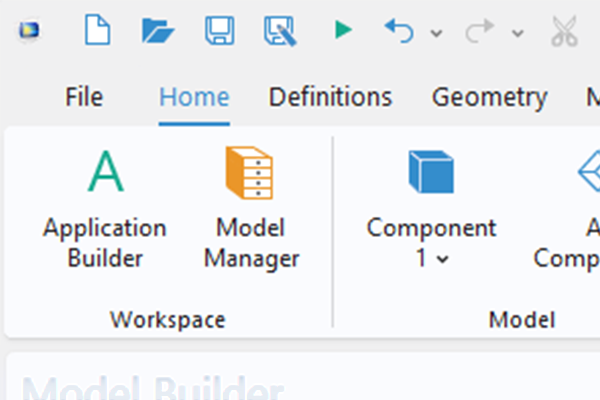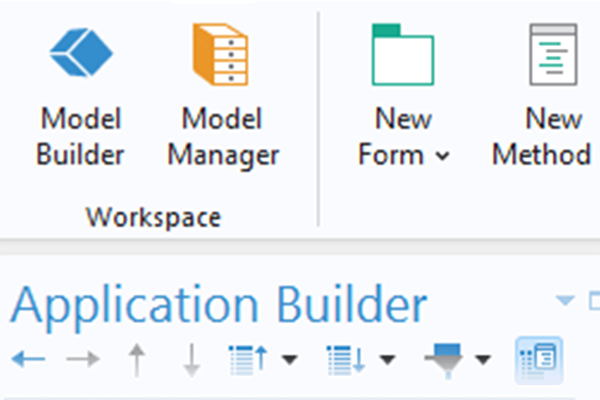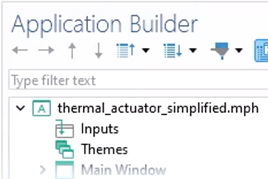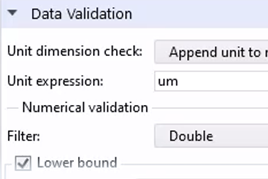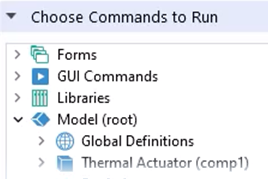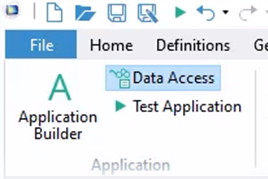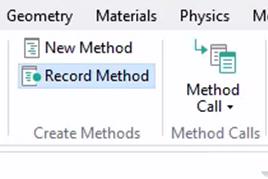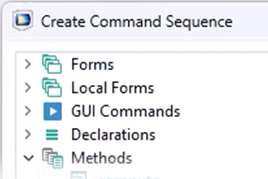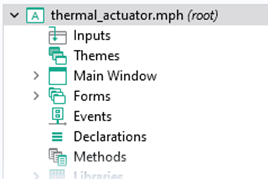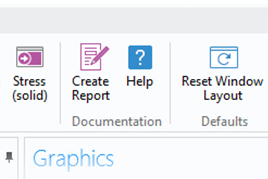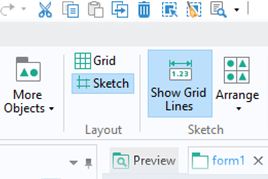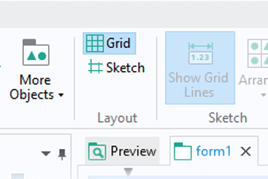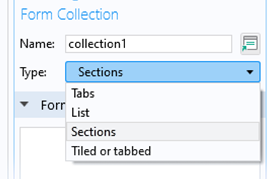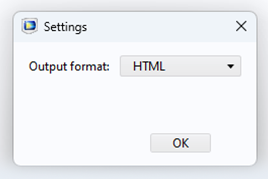Basics of Building and Compiling Simulation Apps
After setting up, building, and computing a model in COMSOL Multiphysics® using the Model Builder, you can develop an app based on your model using the Application Builder. From there, you can use COMSOL Compiler™, an add-on to the software, to share your simulation app by converting it into a standalone executable file. Learn how by watching the video below, which provides a step-by-step demonstration.
Follow along by downloading the model file here.
Tutorial: Build and Deploy Simulation Apps
Additional Information
To learn how the model used in the demonstration was built using the Model Builder, see the tutorial video in our Learning Center entry titled "Defining Multiphysics Models Automatically with Multiphysics Interfaces". For more information on the features and functionality in COMSOL Multiphysics® for creating and sharing simulation apps — and on the advantages of apps — please see our dedicated resources for the following products:
Submit feedback about this page or contact support here.