STL Import Tutorial Series
Application ID: 30951
Follow this tutorial series to learn about how to work with imported surface meshes. The instructions detail how to import STL files of three vertebrae and two intervertebral discs as well as how to repair holes, misaligned mesh vertices, and intersecting elements. It further demonstrates how to combine and intersect the meshes, remesh the surface mesh, and generate a tetrahedral mesh for simulation in the generated domains.
This tutorial series also demonstrates how to combine the imported mesh of the vertebrae and discs with a parameterized geometry of three pedicle screws and a fixating rod. The instructions detail how to load the geometry parts of the screws, how to position and combine them with the mesh of the vertebrae to form computational domains. The resulting surface mesh for the combined vertebrae and screws is remeshed and the domains are filled with a tetrahedral mesh.
The STL geometry in this example is provided courtesy of Mark Yeoman, Continuum Blue, U.K.
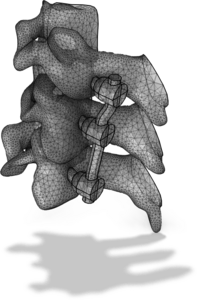
This model example illustrates applications of this type that would nominally be built using the following products:
however, additional products may be required to completely define and model it. Furthermore, this example may also be defined and modeled using components from the following product combinations:
The combination of COMSOL® products required to model your application depends on several factors and may include boundary conditions, material properties, physics interfaces, and part libraries. Particular functionality may be common to several products. To determine the right combination of products for your modeling needs, review the Tabella delle Funzionalità and make use of a free evaluation license. The COMSOL Sales and Support teams are available for answering any questions you may have regarding this.
