PCB Import Tutorial Series
Application ID: 144301
This tutorial series demonstrates how to import printed circuit board (PCB) data from the IPC-2581 file format and generate simulation-ready geometry. Key topics include selecting the import type, handling drill layers, creating simplified 3D components and pads, and previewing file content before importing. The tutorials also show how to remove small details, such as short edges, either through Automatic Geometry Cleanup or by simplifying and repairing geometry during import. Geometry finalization is done using Form Union or Form Assembly, followed by mesh generation with adjusted element sizes to resolve small copper trace features using the Free Tetrahedral and Swept mesh generators.
The PCB featured in this tutorial originates from OtterCastAudioV2, Copyright © 2024 Ottercast, Jana Marie Hemsing, and it is made available under the MIT license.
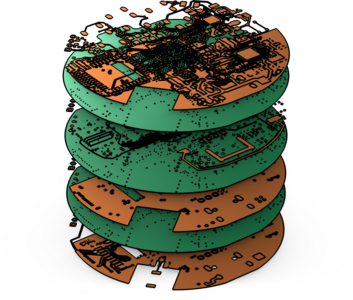
This model example illustrates applications of this type that would nominally be built using the following products:
however, additional products may be required to completely define and model it. Furthermore, this example may also be defined and modeled using components from the following product combinations:
The combination of COMSOL® products required to model your application depends on several factors and may include boundary conditions, material properties, physics interfaces, and part libraries. Particular functionality may be common to several products. To determine the right combination of products for your modeling needs, review the Tabella delle Funzionalità and make use of a free evaluation license. The COMSOL Sales and Support teams are available for answering any questions you may have regarding this.
