Video Gallery
Video in primo piano
Keynote: Using Simulation to Diagnose the Cause of a Toxic Leak
In his keynote talk at the COMSOL Conference 2017 Boston, Dr. Stuart Brown shares how Veryst Engineering used the COMSOL Multiphysics® software to study the welding process of a safety ...
Assigning Multiphysics to a Model in COMSOL Multiphysics®
In COMSOL Multiphysics®, there are many different ways you can define the physics settings for a model involving multiple physical phenomena. Your options include the fully automatic ...
Creating a Graph with Two Y-Axes in COMSOL Multiphysics®
In the COMSOL Multiphysics® software, there might be times when you want to plot multiple values on a single graph. If the values you are plotting have different scales, you can add a ...
Assigning Physics to a Model Geometry in COMSOL Multiphysics®
When creating a simulation, one of the most important steps you must complete is defining the physics. This includes choosing the appropriate physics for your model, adding physics conditions and ...
Introductory Video Series on How to Build Geometries in COMSOL®
This video series is an introduction to building a geometry using only the COMSOL Multiphysics® simulation software. Here, you will learn how to create 2D and 3D geometries, expand 2D ...
Using the Find and Auto Completion Tools in COMSOL Multiphysics®
Creating a model sometimes involves the use of several definitions, such as parameters, variables, and functions. As you continue your modeling workflow, it can become challenging to locate where ...
Introducing Version 5.3 of the COMSOL® Software
In this archived webinar, you will get an introduction to version 5.3 of COMSOL Multiphysics® and COMSOL Server™. In this version, we have made many productivity and performance ...
Creating 2D Models from 3D Geometries in COMSOL Multiphysics®
One of the first steps for creating a model is to build the geometry. In COMSOL Multiphysics®, you can use a range of tools, operations, and functionality to create the geometry for your ...
Automating Pre- and Postprocessing with Application Builder Features
Watch this archived webinar to learn how to use the Application Builder, a built-in tool in COMSOL Multiphysics®, to automate preprocessing and postprocessing. This will enable you to ...
Installing COMSOL Multiphysics® with a Class Kit License
A Class Kit License (CKL) allows students and teachers to run the COMSOL Multiphysics® simulation software for use in an ordinary course. This video walks you through the steps of ...
Using Partition Operations for Geometries in COMSOL Multiphysics®
COMSOL Multiphysics® contains several tools, operations, and functionality that can help you create a geometry for your model. One such tool, Partition Operations, enables you to separate ...
COMSOL Conference 2017: Connect. Learn. Innovate.
The COMSOL Conference 2017 is the multiphysics simulation event of the year, where you will connect with engineers and simulation experts from industry and academia, learn how to use COMSOL ...
Using the Software and Modeling Help Resources from COMSOL®
Whether you are new to COMSOL Multiphysics®, an experienced user, or just looking to learn more about multiphysics simulation, COMSOL provides you with multiple resources that can help ...
Opening Saved Recovery Files in COMSOL Multiphysics®
If the COMSOL Multiphysics® software unexpectedly closes before the simulation finishes, a recovery file is automatically saved. You can easily open these recovery files to finish running ...
Xi Engineering Demos How to Access Apps via COMSOL Server™
Watch this video to see Xi Engineering, a COMSOL Certified Consultant, present one of several simulation applications they have created with the Application Builder. They demonstrate how to access, ...

Durata: 14:44
Keynote: Using Simulation to Diagnose the Cause of a Toxic Leak
In his keynote talk at the COMSOL Conference 2017 Boston, Dr. Stuart Brown shares how Veryst Engineering used the COMSOL Multiphysics® software to study the welding process of a safety critical valve that ...

Durata: 28:38
Assigning Multiphysics to a Model in COMSOL Multiphysics®
In COMSOL Multiphysics®, there are many different ways you can define the physics settings for a model involving multiple physical phenomena. Your options include the fully automatic approach and the manual ...

Durata: 8:02
Creating a Graph with Two Y-Axes in COMSOL Multiphysics®
In the COMSOL Multiphysics® software, there might be times when you want to plot multiple values on a single graph. If the values you are plotting have different scales, you can add a second y-axis to ...

Durata: 14:57
Assigning Physics to a Model Geometry in COMSOL Multiphysics®
When creating a simulation, one of the most important steps you must complete is defining the physics. This includes choosing the appropriate physics for your model, adding physics conditions and ...
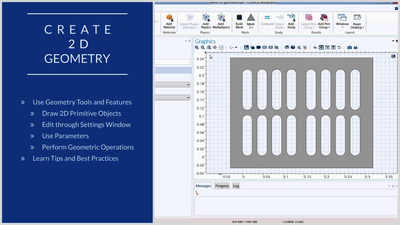
Durata: 1:16:50
Introductory Video Series on How to Build Geometries in COMSOL®
This video series is an introduction to building a geometry using only the COMSOL Multiphysics® simulation software. Here, you will learn how to create 2D and 3D geometries, expand 2D geometries into 3D ...

Durata: 9:10
Using the Find and Auto Completion Tools in COMSOL Multiphysics®
Creating a model sometimes involves the use of several definitions, such as parameters, variables, and functions. As you continue your modeling workflow, it can become challenging to locate where ...

Durata: 56:57
Introducing Version 5.3 of the COMSOL® Software
In this archived webinar, you will get an introduction to version 5.3 of COMSOL Multiphysics® and COMSOL Server™. In this version, we have made many productivity and performance improvements to facilitate ...

Durata: 7:58
Creating 2D Models from 3D Geometries in COMSOL Multiphysics®
One of the first steps for creating a model is to build the geometry. In COMSOL Multiphysics®, you can use a range of tools, operations, and functionality to create the geometry for your model. There are ...

Durata: 44:49
Automating Pre- and Postprocessing with Application Builder Features
Watch this archived webinar to learn how to use the Application Builder, a built-in tool in COMSOL Multiphysics®, to automate preprocessing and postprocessing. This will enable you to efficiently build your ...

Durata: 3:14
Installing COMSOL Multiphysics® with a Class Kit License
A Class Kit License (CKL) allows students and teachers to run the COMSOL Multiphysics® simulation software for use in an ordinary course. This video walks you through the steps of downloading and ...

Durata: 9:31
Using Partition Operations for Geometries in COMSOL Multiphysics®
COMSOL Multiphysics® contains several tools, operations, and functionality that can help you create a geometry for your model. One such tool, Partition Operations, enables you to separate out any part of ...

Durata: 47
COMSOL Conference 2017: Connect. Learn. Innovate.
The COMSOL Conference 2017 is the multiphysics simulation event of the year, where you will connect with engineers and simulation experts from industry and academia, learn how to use COMSOL ...

Durata: 5:00
Using the Software and Modeling Help Resources from COMSOL®
Whether you are new to COMSOL Multiphysics®, an experienced user, or just looking to learn more about multiphysics simulation, COMSOL provides you with multiple resources that can help answer your ...

Durata: 4:54
Opening Saved Recovery Files in COMSOL Multiphysics®
If the COMSOL Multiphysics® software unexpectedly closes before the simulation finishes, a recovery file is automatically saved. You can easily open these recovery files to finish running your simulation ...

Durata: 9:58
Xi Engineering Demos How to Access Apps via COMSOL Server™
Watch this video to see Xi Engineering, a COMSOL Certified Consultant, present one of several simulation applications they have created with the Application Builder. They ...

Durata: 14:44
Keynote: Using Simulation to Diagnose the Cause of a Toxic Leak
In his keynote talk at the COMSOL Conference 2017 Boston, Dr. Stuart Brown shares how Veryst Engineering used the COMSOL Multiphysics® software to study the welding process of a safety critical valve that ...

Durata: 28:38
Assigning Multiphysics to a Model in COMSOL Multiphysics®
In COMSOL Multiphysics®, there are many different ways you can define the physics settings for a model involving multiple physical phenomena. Your options include the fully automatic approach and the manual ...

Durata: 8:02
Creating a Graph with Two Y-Axes in COMSOL Multiphysics®
In the COMSOL Multiphysics® software, there might be times when you want to plot multiple values on a single graph. If the values you are plotting have different scales, you can add a second y-axis to ...

Durata: 14:57
Assigning Physics to a Model Geometry in COMSOL Multiphysics®
When creating a simulation, one of the most important steps you must complete is defining the physics. This includes choosing the appropriate physics for your model, adding physics conditions and ...
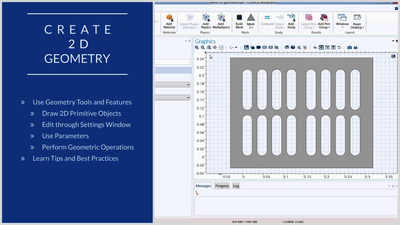
Durata: 1:16:50
Introductory Video Series on How to Build Geometries in COMSOL®
This video series is an introduction to building a geometry using only the COMSOL Multiphysics® simulation software. Here, you will learn how to create 2D and 3D geometries, expand 2D geometries into 3D ...

Durata: 9:10
Using the Find and Auto Completion Tools in COMSOL Multiphysics®
Creating a model sometimes involves the use of several definitions, such as parameters, variables, and functions. As you continue your modeling workflow, it can become challenging to locate where ...

Durata: 56:57
Introducing Version 5.3 of the COMSOL® Software
In this archived webinar, you will get an introduction to version 5.3 of COMSOL Multiphysics® and COMSOL Server™. In this version, we have made many productivity and performance improvements to facilitate ...

Durata: 7:58
Creating 2D Models from 3D Geometries in COMSOL Multiphysics®
One of the first steps for creating a model is to build the geometry. In COMSOL Multiphysics®, you can use a range of tools, operations, and functionality to create the geometry for your model. There are ...

Durata: 44:49
Automating Pre- and Postprocessing with Application Builder Features
Watch this archived webinar to learn how to use the Application Builder, a built-in tool in COMSOL Multiphysics®, to automate preprocessing and postprocessing. This will enable you to efficiently build your ...

Durata: 3:14
Installing COMSOL Multiphysics® with a Class Kit License
A Class Kit License (CKL) allows students and teachers to run the COMSOL Multiphysics® simulation software for use in an ordinary course. This video walks you through the steps of downloading and ...

Durata: 9:31
Using Partition Operations for Geometries in COMSOL Multiphysics®
COMSOL Multiphysics® contains several tools, operations, and functionality that can help you create a geometry for your model. One such tool, Partition Operations, enables you to separate out any part of ...

Durata: 47
COMSOL Conference 2017: Connect. Learn. Innovate.
The COMSOL Conference 2017 is the multiphysics simulation event of the year, where you will connect with engineers and simulation experts from industry and academia, learn how to use COMSOL ...

Durata: 5:00
Using the Software and Modeling Help Resources from COMSOL®
Whether you are new to COMSOL Multiphysics®, an experienced user, or just looking to learn more about multiphysics simulation, COMSOL provides you with multiple resources that can help answer your ...

Durata: 4:54
Opening Saved Recovery Files in COMSOL Multiphysics®
If the COMSOL Multiphysics® software unexpectedly closes before the simulation finishes, a recovery file is automatically saved. You can easily open these recovery files to finish running your simulation ...

Durata: 9:58
Xi Engineering Demos How to Access Apps via COMSOL Server™
Watch this video to see Xi Engineering, a COMSOL Certified Consultant, present one of several simulation applications they have created with the Application Builder. They ...
