Problem Description
The Log window in my COMSOL Multiphysics sessions looks like this:
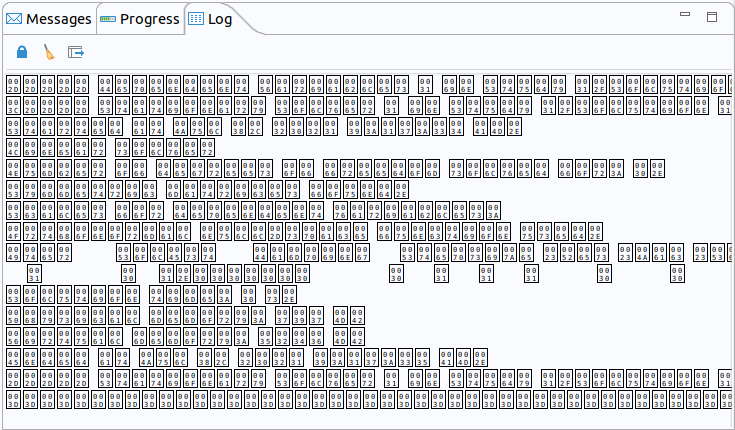
Solution
This issue is most commonly observed on Ubuntu 20.04 LTS (Focal Fossa) when the package texlive-fonts-recommended is present. But it has been observed on other operating systems and in other situations as well. It is an issue in the operating system caused by an incorrect font being used. Any software that uses a font in the “Courier” family can be affected by this.
You can check your font with the following command: fc-match Courier
On a fresh install of Ubuntu 20.04 it should output:
NimbusMonoPS-Regular.otf: "Nimbus Mono PS" "Regular"
If the output instead includes any type 1 font (e.g. with file extensions *.pfa or *.pfb) then this is likely the cause of the issue you see in the log window.
The easiest fix is to remove any packages that are known to cause this problem, like texlive-fonts-recommended.
A more advanced fix is to manually overwrite the font file that should be used when an application requests a font of the “Courier” family. Please note that this will affect other applications than COMSOL Multiphysics as well. You can do that by creating a file ~/.config/fontconfig/fonts.conf with the following content:
<?xml version="1.0"?>
<!DOCTYPE fontconfig SYSTEM "fonts.dtd">
<fontconfig>
<match>
<test name="family">
<string>Courier</string>
</test>
<edit mode="assign" name="file">
<string>/usr/share/fonts/truetype/dejavu/DejaVuSansMono.ttf</string>
</edit>
</match>
</fontconfig>
You can use any *.ttf or *.otf font instead of /usr/share/fonts/truetype/dejavu/DejaVuSansMono.ttf. It is used in this example as it is a common monospace font that is available on Ubuntu by default.
Finish by restarting COMSOL Multiphysics which should now use DejaVu for the log window:
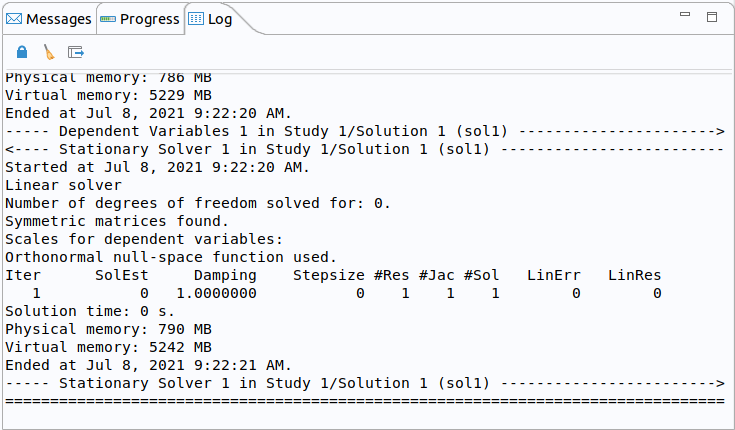
COMSOL makes every reasonable effort to verify the information you view on this page. Resources and documents are provided for your information only, and COMSOL makes no explicit or implied claims to their validity. COMSOL does not assume any legal liability for the accuracy of the data disclosed. Any trademarks referenced in this document are the property of their respective owners. Consult your product manuals for complete trademark details.



