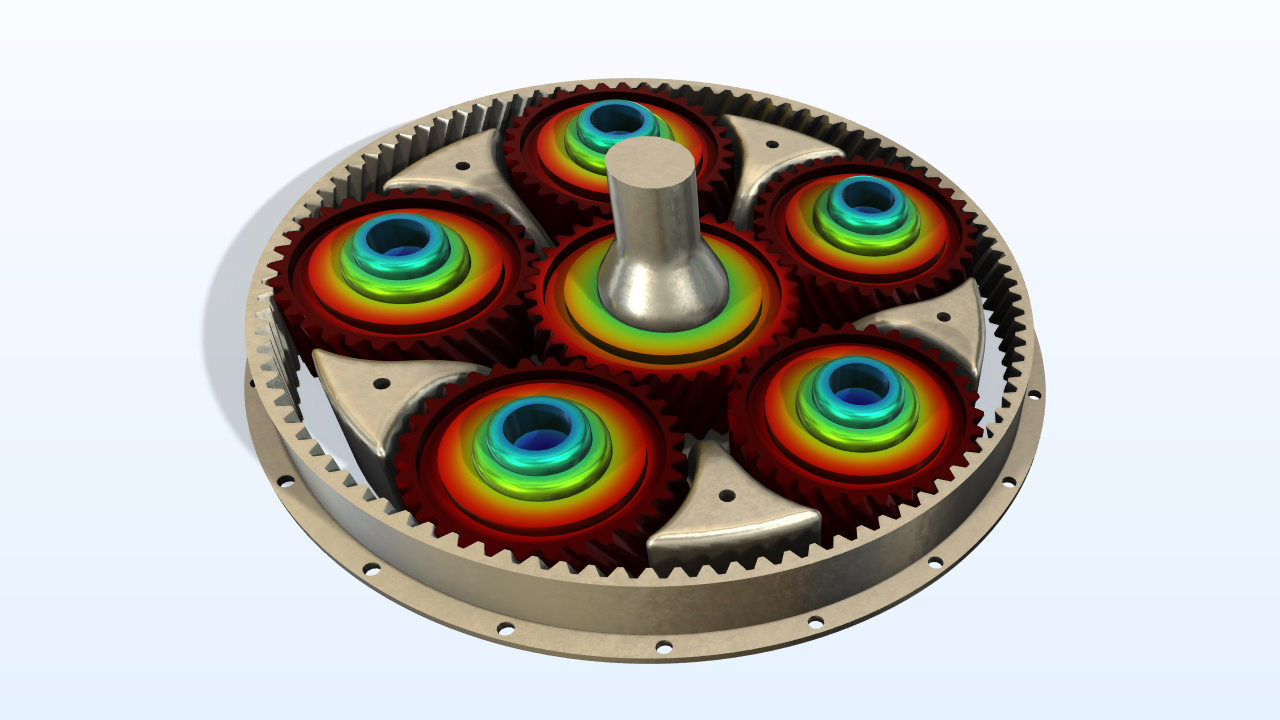Aggiornamenti Multibody Dynamics Module
Per gli utenti del Multibody Dynamics Module, la versione 6.4 di COMSOL Multiphysics® introduce funzionalità per la modellazione congiunta e la modellazione automatica dei contatti tra più oggetti. Proseguite la lettura per ulteriori dettagli su questi aggiornamenti.
Nuova interfaccia Giunti
È stata introdotta una nuova interfaccia Joints per l'analisi di assiemi meccanici collegati da vari tipi di giunti. I tipi di giunti disponibili, tra cui cerniere, slider e giunti sferici, sono gli stessi presenti nell'interfaccia Multibody Dynamics. Questa aggiunta semplifica la modellazione dei collegamenti all'interno delle interfacce Solid Mechanics, Shell e Beam. È utile quando non sono necessarie tutte le funzionalità dell'interfaccia Multibody Dynamics. È possibile visualizzare questa nuova funzionalità nel tutorial Door Slam Analysis.

Modellazione automatica dei contatti con molti oggetti
Per creare facilmente modelli con un numero elevato di possibili interazioni di contatto, è stato introdotto un nuovo tipo di modellazione dei contatti che imposta automaticamente le condizioni di contatto tra molti oggetti in modo arbitrario. Il tutorial Objects Falling in a Box illustra questa nuova funzionalità e il flusso di lavoro notevolmente migliorato.
Una torre di blocchi di legno colpita da una palla. In questa simulazione, ci sono 56 oggetti che possono interagire tra loro in modi che altrimenti sarebbero difficili da prevedere.
Nuovi tutorial
La versione 6.4 di COMSOL Multiphysics® introduce due nuovi tutorial nel Multibody Dynamics Module.
Transmission Ratios in a Planetary Gear Train
Door Slam Analysis
Distribuzione dell'accelerazione nel gruppo porta di un'automobile durante un impatto con la carrozzeria.